Pay with Setel code scan
Enable customers to pay with Setel over the counter or in person.
This integration method enables users to pay with the Setel App by showing their Setel code at the payment terminal or at a point of sale station.
The Setel code is available as both a QR code and barcode.

How 'pay with a Setel code scan' works
1. Start by creating a wallet transaction
To initiate a payment, the user will first need to show his Setel code to pay (presented as a QR code and barcode in the Setel App).
After scanning the code, your app will need to read and trigger a payment with the create a wallet transaction API.
A payment intent will then be returned.
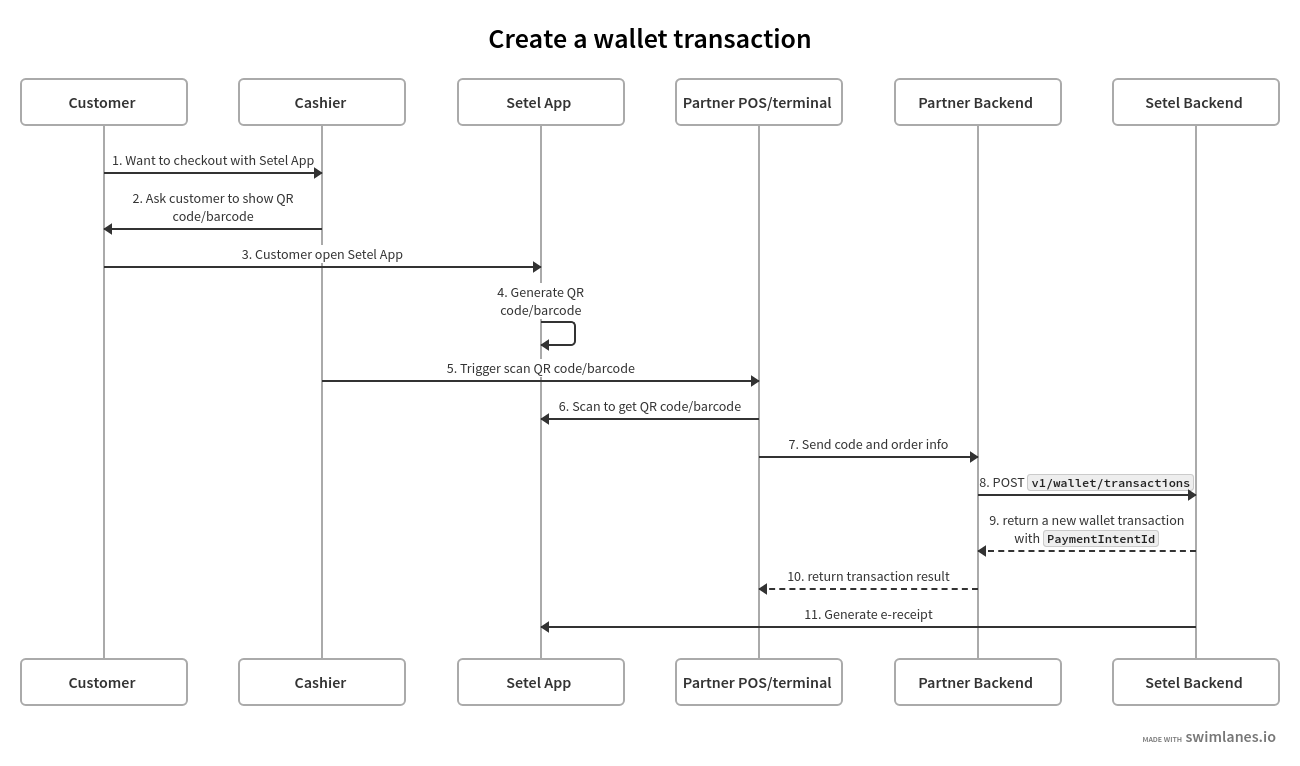
2. Supported payment methods
Payment method | Notes |
|---|---|
Setel Wallet | Pay with the balance in the Setel Wallet. |
Setel CardTerus | Pay with selected credit or debit cards directly. |
3. Test the integration
There are several test accounts that you can use in the sandbox environment to make sure the integration is ready.
Test scenarios | Test accounts |
|---|---|
The account is restricted from making payments. | To be created |
The transaction limits are exceeded. | To be created |
The card is expired. | To be created |
There is insufficient balance. | To be created |
Updated 8 months ago
