Placing a hold and capturing payments
Separating authorisation and capture to create a hold on payments.
How placing a hold and capturing payments work
1. Supported scenarios
Scenario | Notes |
|---|---|
Pay with Setel code scan (Not supported) | A wallet transaction supports direct capturing of payments only. |
Pay with Setel online | A checkout session supports both:
|
2. Performing a hold and capturing of payments
The capture variable in create a checkout session API determines if a payment is to be captured immediately or put on hold.
2.1. Direct capture of payments
Setting the capture to true will ensure the payment is captured immediately.
This will lead to the creation of a payment intent with the status of processing if the payment was captured successfully or failed if not.
After the payment is captured it can be refunded or cancelled.
2.2. Placing a hold and capture of payments later
Setting the capture to false will ensure a specific amount is held until the payment amount is confirmed.
This will lead to the creation of a payment intents with the status of authorised after receiving the payment information. After authorisation, the payment can be captured by triggering the capture a payment intent API.
Do note that you cannot capture any amount above the authorised amount.
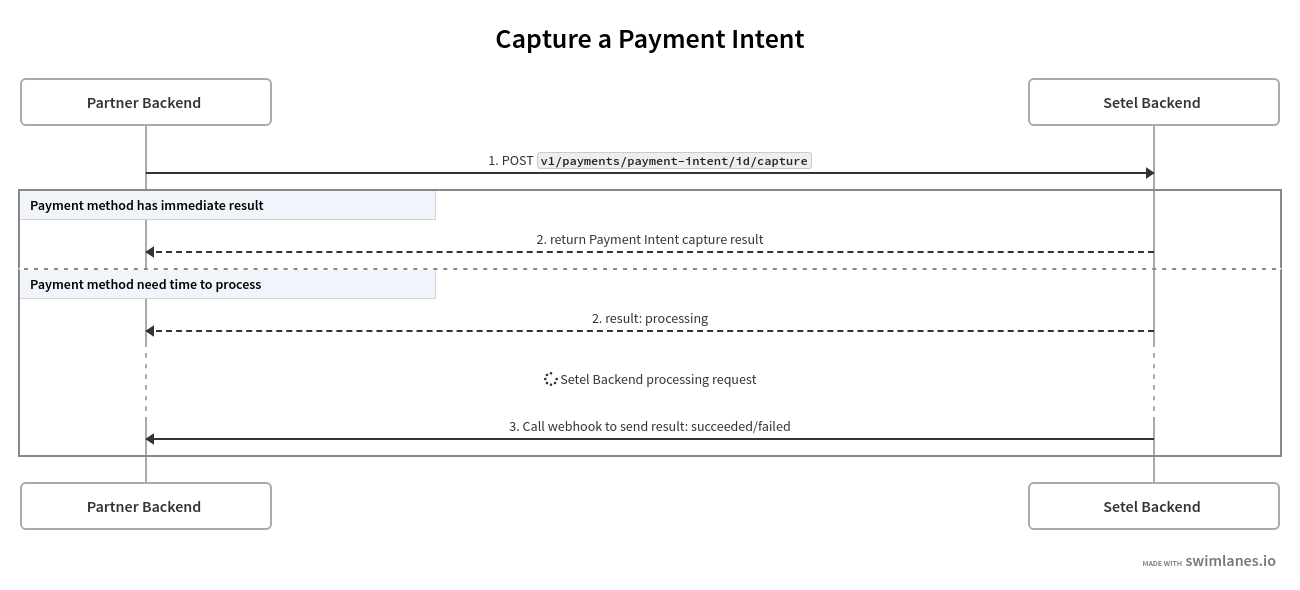
Note on auto expiry of held balancePayments placed on hold will automatically expire after 30 minutes if it is not captured or cancelled.
The status will then change toexpired.
Updated 8 months ago
